Apple Intelligence has arrived! After months of anticipation, Apple’s AI-powered features are finally live in iOS 18.1, delivering a smarter, more intuitive iPhone experience. From smarter notifications to revamped Siri interactions and a powerful photo-cleanup tool, the first wave of Apple Intelligence brings you helpful, everyday tools that can make your iPhone feel like new. If you’ve got an iPhone 15 Pro, iPhone 16, or their Plus and Max models, you’re ready to dive in and try Apple Intelligence in beta. Here’s a closer look at the three standout features in iOS 18.1 that you’ll likely use daily.
1. Get the TL;DR with Summaries for Emails, Notifications, and Web Pages
Apple Intelligence brings one of the most time-saving features to date: Summaries. We’re all overwhelmed with endless notifications and lengthy emails, and the Summaries feature aims to save you time by giving you concise, one-sentence overviews.

CREDIT: Screenshot by Jeff Carlson/CNET
- Notifications and Messages: When you get a notification from apps like Messages or social media, Apple Intelligence generates a brief, single-sentence summary, so you can quickly see what’s up at a glance. Third-party apps are also compatible, so your news, alerts, and even security camera notifications can be summarized.
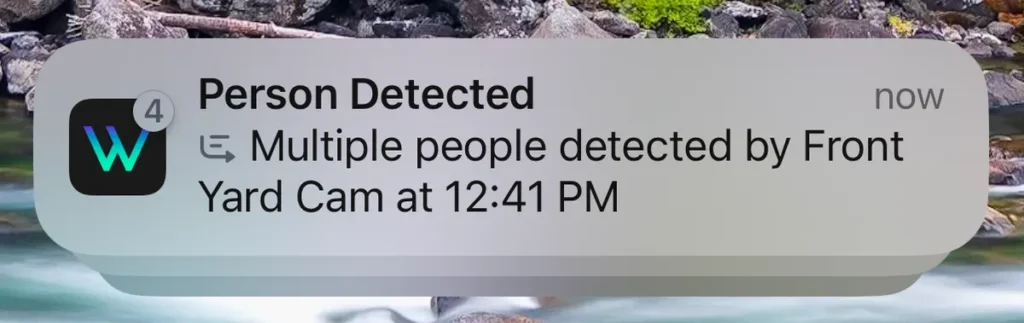
- Emails: The Mail app now has a Summarize button. Just tap it, and Apple Intelligence provides a quick rundown of the email content, saving you from scanning through the details.
- Safari Pages: When browsing in Safari, you can use Reader Mode to get a quick summary of articles with the Summary button. Now, you can breeze through longer reads and decide if they’re worth diving into.
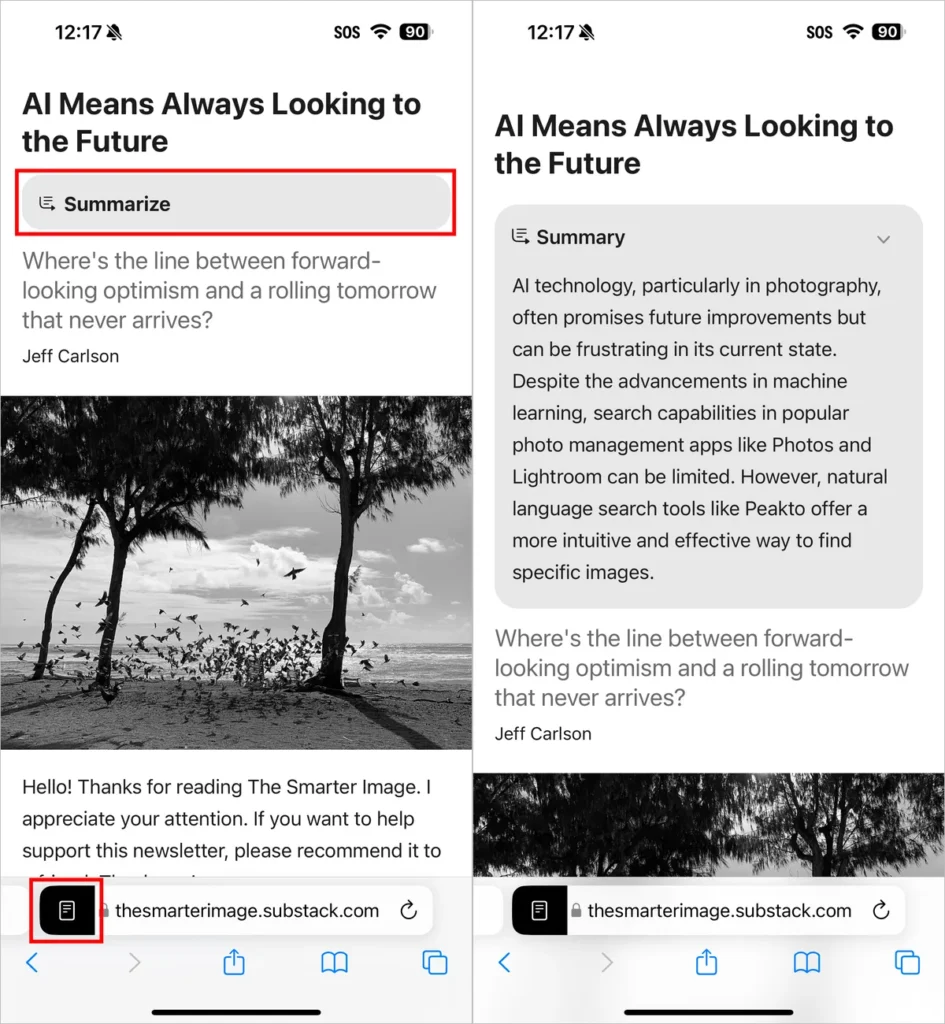
While Summaries may miss sarcasm or complex tones, they’re a huge help for staying on top of communication without the time sink.
2. Siri’s New Look and Smarter Interaction
Siri got an exciting glow-up with Apple Intelligence! If you have Apple Intelligence activated, Siri’s new look brings a colorful, full-screen animation that lights up your device edges—similar to the cube at Apple’s Fifth Avenue store. But Siri’s makeover is more than skin-deep. Now, Siri offers smoother interaction by understanding when you stumble, pause, or switch topics mid-sentence.

Siri also remembers context, allowing for follow-up questions and a more natural flow in your conversations. Personalization features are still in development, but iOS 18.1 makes Siri smarter and more responsive than ever, making it a truly helpful assistant in your daily life.
3. Clean Up Photos Instantly with AI-Powered Retouching
One of the most impressive features of Apple Intelligence in iOS 18.1 is the Clean Up tool in the Photos app. Until now, editing out distractions required a Mac or third-party apps. But with Clean Up, you can tap a button, highlight unwanted elements, and let Apple Intelligence do the magic.
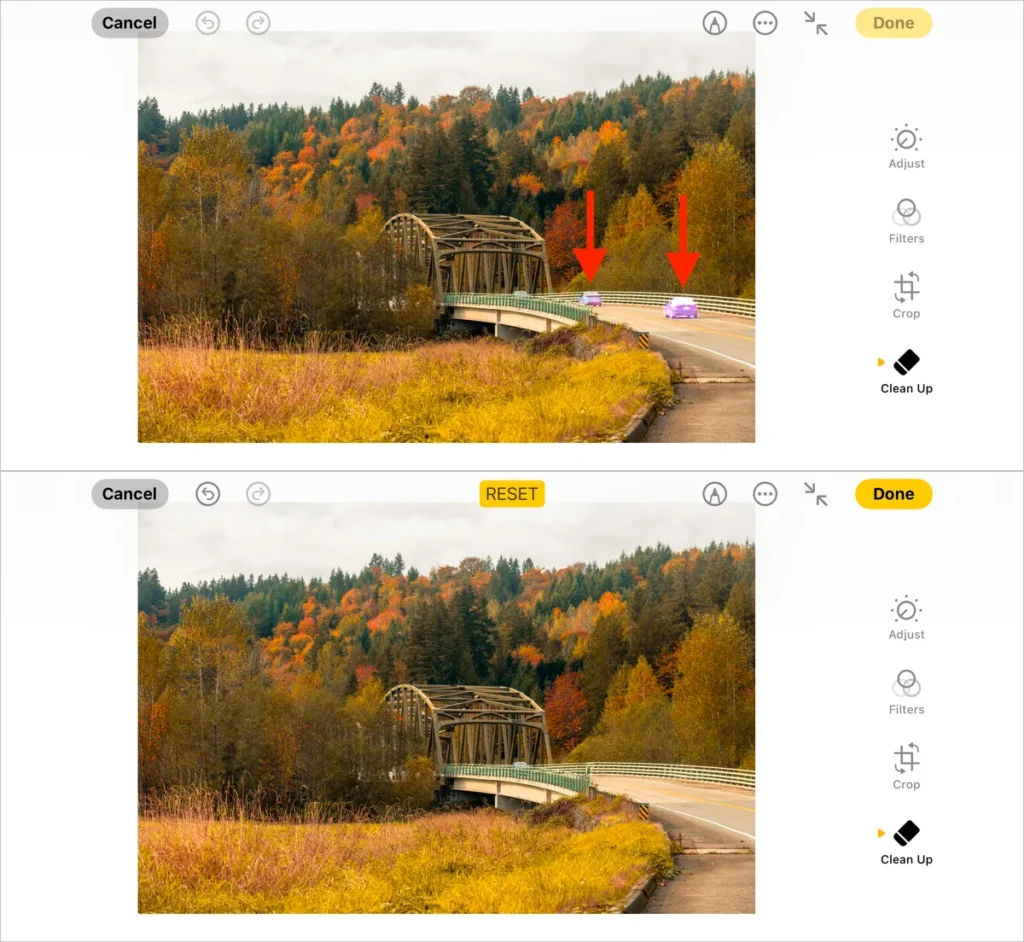
Simply draw around any clutter or imperfection, like dust spots or random objects, and Clean Up will fill in the gaps with realistic pixels. It’s not flawless, and specialized editors still deliver better results, but for quick fixes, Clean Up in the Photos app is a powerful and accessible new tool that keeps your pictures polished.
Ready to Dive into Apple Intelligence?
Apple Intelligence may just be getting started, but these three iOS 18.1 features already show off the potential of Apple’s approach to AI. With more features expected in future updates, Apple Intelligence is shaping up to be a powerful suite that will enhance the way you use your iPhone every day.
